Editor's review
VisDir Free Disk Space Finder is a simple yet convenient tool for all Windows users to help them utilize their system space better.
You are always taken by surprise when your system throws a message that it has run out of space. For novice computer users being able to identify the problem is a complicated task. This task is now made easy with this disk analysis utility which helps you find which programs are occupying too much space on your hard drive. It is a visualization tool that displays the various drives and components of your drives. Click on each of the slice of the pie to view the sub-directory information. It works on Windows 95/98/ME/NT/2000/XP and is absolutely free with no hidden strategies. Once you figure out which program is taking too much space you can decide to remove it from your drive.
Do not replace your hard drive each time you have a problem which can be solved by removing only the source of the problem.


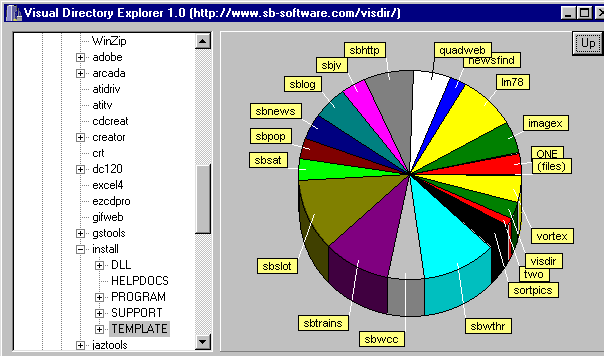
User comments